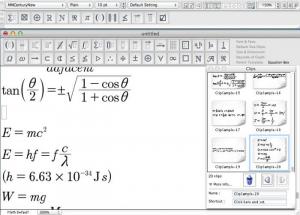MathMagic Lite
9.0
Software information
License:
Freeware (Free)
Updated:
26 Feb 2015
Publisher:
InfoLogic
Website:
http://mathmagic.com
Software Screenshots
Size: 0 Bytes
Downloads: 10258
Platform: Mac OS X
Word processors are excellent for making text look good in a document or in a book, but they have very little to offer when it comes to math. While you can type simple calculations, you will have a hard time when typing complex mathematical expressions, which involve fractions, superscripts, radical shapes and others. There are many text editors which offer math functions, but MathMagic Lite is much more comfortable. You can type any mathematical expression you can think of on the fly, thanks to its well organized and easy to spot tools.
The user interface resembles a traditional word processor. You can type regular text if you want to, but you will notice the application's real strengths when you type mathematical equations. Besides changing font and paragraph settings, you can insert all sorts of symbols and switch between different input modes, from different toolbars.
If you wish to write under a radical symbol, or under a fraction line, insert superscripts or subscripts and so on, you only need to select the corresponding option on a toolbar. The best part is that you don't have to write in a special language, on a different panel, to create the expressions in the main editing area. You will notice that characters are inserted in boxes when switching to one of the aforementioned input modes. This makes it quite easy to select any character, regardless of its position.
Another useful feature is the possibility of saving and loading expressions or bits of them as clips. The application comes with its own clips selection, which can be found on a floating window. All you have to do is double click or click and drag a clip to the main editing area to insert it. Of course, the operation works in both ways, which means that you can also select an expression in the main editing area and drag it over to the clips window to save it.
MathMagic Lite is quite flexible when it comes to customization. If you open up its preferences menu, you will find a vast range of options, for tweaking the dimensions and spacing of any symbol or operator and for changing the shape of certain symbols.
Pros
You can type mathematical expressions, without the need for a special language. The software makes it quite easy to insert any kind of symbol or operator. Also, it provides a broad range of customization options.
Cons
There are no obvious issues to address. MathMagic Lite enables you to write mathematical expressions and make them look as if they were hand written in a notebook.
MathMagic Lite
9.0
Download
MathMagic Lite Awards

MathMagic Lite Editor’s Review Rating
MathMagic Lite has been reviewed by Frederick Barton on 26 Feb 2015. Based on the user interface, features and complexity, Findmysoft has rated MathMagic Lite 5 out of 5 stars, naming it Essential